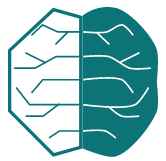Using HuggingFace without sharing your code!
Have you ever decided to breathe life into one of your Python projects? You may have heard of HuggingFace spaces – a great platform to showcase and share your machine learning models. But what if you want to keep your code private? Here’s a step-by-step guide to achieving that!
Step 1: Upload Code to a Private GitHub Project
First, upload your project code to a private GitHub repository. This ensures that your code is not publicly accessible. Make sure to store your GitHub Personal Access Token (PAT) and other necessary credentials securely.
Step 2: Set Up Environment and Clone Repository
Next, you’ll need to set up your environment to use these credentials. Here’s an example of how you can achieve this using Python:
from git import Repo
import os
# Retrieve the environment variables
GITHUB_PAT = os.getenv('GITHUB_PAT')
GIT_id = os.getenv('GIT_id')
GIT_repo = os.getenv('GIT_repo')
if GITHUB_PAT:
print("GITHUB_PAT set")
# Ensure the cloned_repo directory does not already exist
if not os.path.exists('cloned_repo'):
# Clone the repository using the Personal Access Token for authentication
Repo.clone_from(f'https://{GIT_id}:{GITHUB_PAT}@github.com/{GIT_id}/{GIT_repo}.git', './cloned_repo')
# Import the main module from the cloned repository
import cloned_repo.main as main
from cloned_repo.main import *
This script performs the following steps:
1. Retrieves your GitHub PAT, repository ID, and repository name from environment variables.
2. Checks if the GITHUB_PAT is set.
3. Ensures the cloned_repo directory does not already exist to avoid conflicts.
4. Clones your private repository using the PAT for authentication.
5. Imports the main module from the cloned repository.
Step 3: Upload Code to HuggingFace
Finally, you can upload this code to HuggingFace Spaces. This allows you to run your models and share their outputs without exposing your source code. By following these steps, you can leverage the powerful features of HuggingFace while keeping your code private and secure.